Pixel Vision2 알림창 질문입니다.
현재 알림창 위치가 오른쪽하단인데 이게 워낙에 불편해서 왼쪽 상단이나 오른쪽 상단으로 바꾸고 싶더군요
여기저기 찾아보다가 아는분께서 기존 Pixel vision 그룹에서 방법을 찾아주셨습니다. (클릭하시면 이동합니다)
댓글을 보면 Steam\skins\<skin name>\resource\styles. open up steam.style with notepad. search Notifications.PanelPosition and changed that to w/e you want. mine is set to BottomLeft 방법이 나와있길레
하라는대로 steam.style 파일을 열어보니
//Notifications.PanelPosition "TopLeft" // --> settings.ini
//Notifications.PanelPosition "TopRight" [$OSX] // --> settings.ini
Notifications.SlideDirection "Vertical" // Can be "Vertical", "Horizontal", "None" and controls slide effect
Notifications.FadeInTime "0.45" // Controls the time it takes to slide/fade into view
Notifications.FadeOutTime "0.45" // Controls the time it takes to slide/fade out of view
Notifications.DisplayTime "5.0" // Controls the length of time at steady state after fade in and before fade out
Notifications.StackSize "3" // Controls how many panels we will stack before background queuing
settings.ini 파일을 가야한다네요
그래서 \Steam\skins\Pixelvision2-master\setting.ini을 열어서 확인해보니
// Tweak: Notifications Position (Bottom Right)
// -----------------------------
// Using this tweak will cause notification to pop up in the Bottom Left corner (default is Bottom Right).
// Keep in mind that some games/notifications will override these settings.
// To enable this, delete the 2 forward slashes " // " at the start of the following line:
//include "resource/styles/tweaks/not_btmlf.styles"
읽어보니 기본값은 오른쪽 하단이고 왼쪽하단으로만 바꿀 수 있다해서 // Tweak: Notifications Position (Bottom Right)
부분에서 Bottom Right > Bottom Left 수정해본 결과 알림창 위치가 왼쪽하단으로 바껴야하는데 수정해보고 다시 실행시켜봐도
계속 알림창은 오른쪽하단으로 나오네요...
제가 뭘 실수하고 있는건지... 어떻게 수정해야할지 모르겠네요 이거 수정해보신분 있으신가요??
-
2023-12-13 20:39
여러 이야기 >
Psn과 xbox 2023정산하는군요
 *5
*5 -
2023-11-23 21:00
여러 이야기 >
검은사막 어렵네요

- 2023-10-15 11:56 여러 이야기 > Marwin and The Evolution Stone 이거 뭔 게임이신지 아시는분?? *5
- 2023-10-09 19:57 여러 이야기 > 밀리마스 뽕이 차오르는군요 *2
- 2023-10-02 11:25 여러 이야기 > Payday 3 도전과제 100% *9



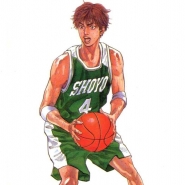



 휴간데
휴간데

 PumpkinHead
PumpkinHead  GREENLIGHT
GREENLIGHT  코코넛먹자
코코넛먹자  호박장군
호박장군  깨부스자
깨부스자  가쯔나베
가쯔나베  묘하다묘해
묘하다묘해  ZardLuck
ZardLuck  논현동토토로
논현동토토로  crys
crys  Blaugrana
Blaugrana  찌그만앙마
찌그만앙마  I be the T.O.P
I be the T.O.P  술라
술라  tre777
tre777  레이그란츠
레이그란츠  RizeWave
RizeWave  ShiftBronson
ShiftBronson  라오우
라오우  쿠나기
쿠나기  위르노
위르노 










질문에 대한 답이 아니어서 죄송합니다.ㅜㅜ
전혀 생각지도 못한 기능이네요;;;
되게 신기합니다.ㄷㄷㄷㄷ